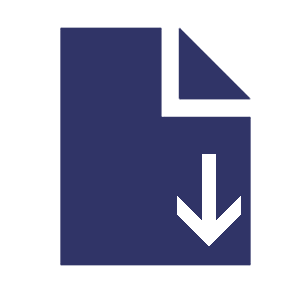PRODUCT
HOME>PRODUCT>Senceive>Web Monitor
Web Monitor


The FlatMesh™ WebMonitor is an easy-to-use, web-based data access system which provides Senceive’s customers with a highly user friendly tool for the management of FlatMesh™ monitoring infrastructure that has been deployed in the field.
key Benefits
• Customisable site images / site maps for display of overlaid sensor data
• Storage of sampled data and images, with easy data export in CSV format
• Configurable multiple trigger levels and SMS and/or Email alerts
• Aggregate node calculations allow for derivation of a single value from multiple sensor values and site/ node specific
parameters
• Report Templates allow very quick and easy generation of CSV files for the same groups of sensor locations and types over multiple time periods
• User access controlled on a site-by-site basis, reducing the number of accounts each user requires
• No special client software required – just a web browser
• No per-seat licensing
• Bespoke branding of FlatMesh WebMonitor user interface is available for your company
Architecture
FlatMesh Web Monitor runs on a high performance Microsoft Windows-based server.
A number of Windows services run in the background to perform tasks such as:
• accept incoming connections from GPRS Gateways in the field
• maintain connections to USB Gateways which may be directly attached to a PC acting as a server
• pass messages between services
• process the incoming data and perform any required configured data conversions or calculations
• send out any required alert messages via SMS or email
• periodic exports of data to client FTP servers for third party system integration
The core of the system is a Microsoft SQL Server database. It stores all data samples and diagnostic information for all sites.
The web front end is built on Microsoft ASP.NET which retrieves all relevant information from the database and generates reports at the user’s request.
Hosting
Senceive hosts the data for all remote systems in the field in the cloud, hosted by Microsoft Azure.
Screen Shots
Login Page
Users authenticate with the system using an email address and a password which is assigned to them. Senceive is able to customise the login page for you or your company’s clients.

Site Monitor
The Site Monitor is customised with a graphic representing the site. This may be a map, technical drawing, or simply a photograph. Sensor icons are overlaid on this image and show the last reported value for that node along with its current Alarm status (e.g. clear/green/amber/red for multi-level alarm triggers). Clicking the sensor icon allows quick direct access to graphs for that sensor.
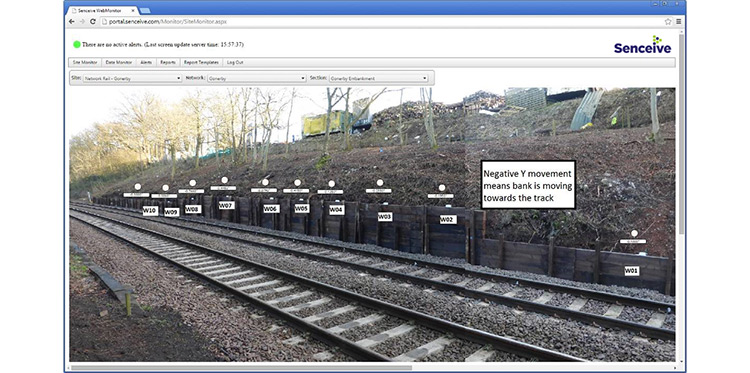
Data
The client has access to full reports and data sheets showing precise, uncompensated and stable data. The accuracy of Senceive data is corroborated by manual precise levelling. All of the cant data precisely sees movement making is effortlessly accurate.
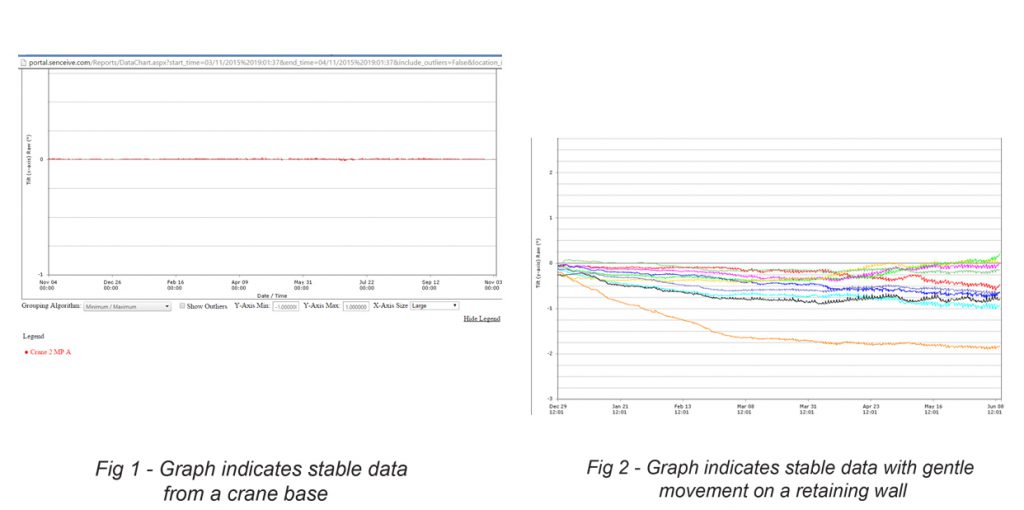
Camera Image Site Home Page
Any cameras on the site will also have their images shown on this page. Individual images can be selected and expanded if required.
Showing a captured image of the embankment site with a camera using a wide angle lens; in this case only one camera is deployed to cover a 100m section of embankment. The image can be downloaded and expanded/zoomed if required.

Alerts(Text And email)
The client can have customised alert by individual node or group nodes which can be set up or reset at any time remotely. Text and email alerts are send to nominated individuals as agreed. Any data alerts, both active and historical, are shown as a summary list on the Alerts page.
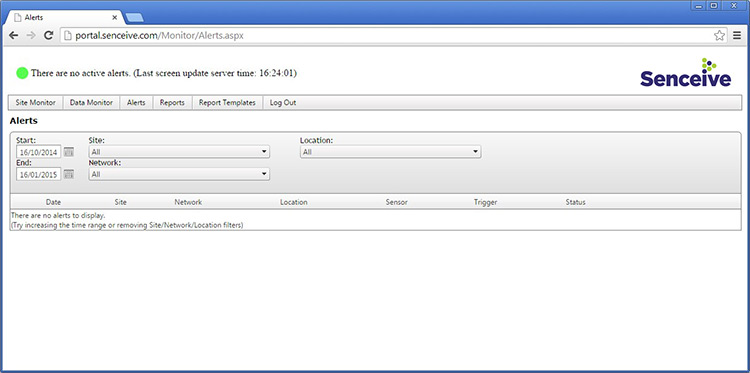
Reports
The Reports page allows the user to quickly generate graphs, tables and downloadable CSV files for one or more nodes.
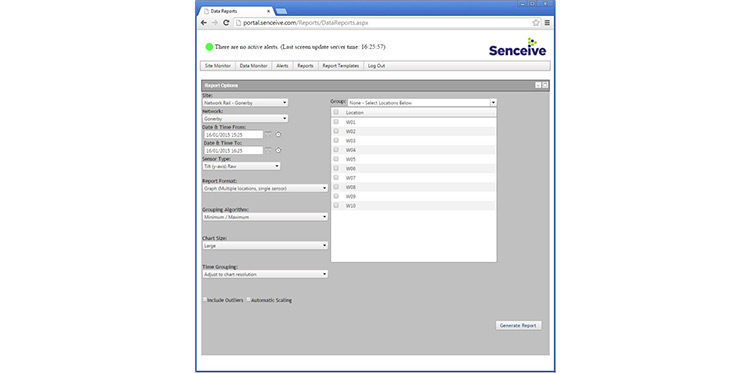
Learn More
GeoWan
Triaxial Tilt Sensor
FlatMesh Triaxial Tilt Sensor